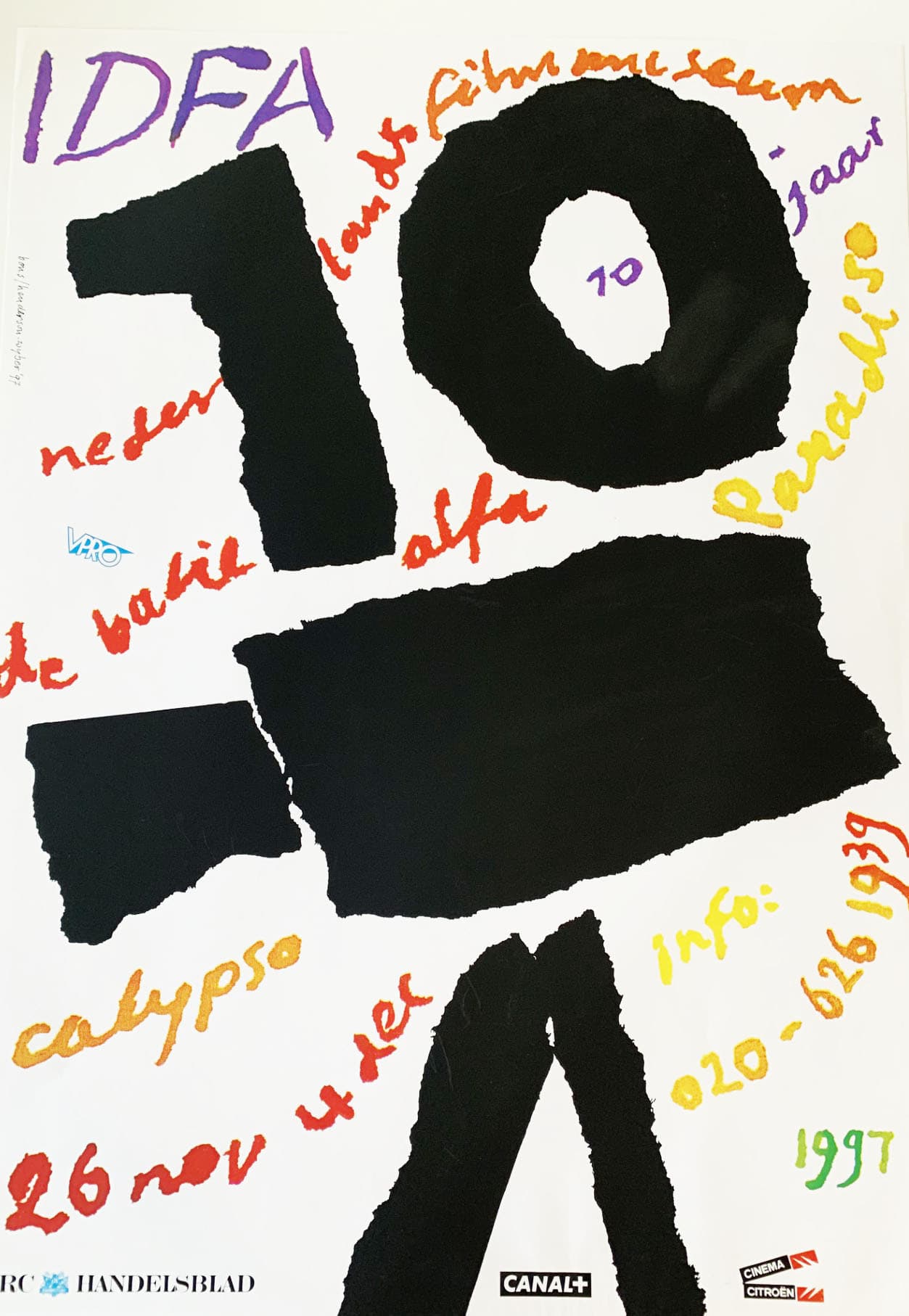IDFA Festival: 13 t/m 24 november 2024
Van woensdag 13 t/m zondag 24 november 2024 organiseert IDFA voor de 37ste keer het grootste documentaire filmfestival ter wereld. Zowel het publiek als filmprofessionals kunnnen zich 12 dagen lang onderdompelen in een divers programma met de nieuwste films, interactieve projecten, een tentoonstelling, performances, events, nagesprekken en workshops.